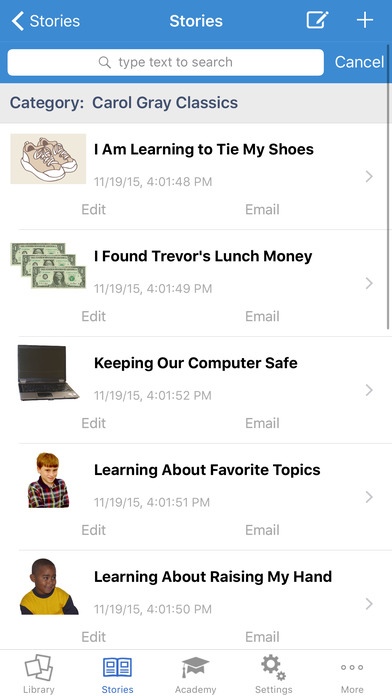StoryMaker™ for Social Stories 4.3.01
Paid Version
Publisher Description
StoryMaker is the premier app for creating and presenting Social Stories . Now includes exclusive content from Carol Gray, creator of the Social Stories methodology, and is based on classroom research funded by the U.S. Department of Education s IES SBIR program. StoryMaker is an app from HandHold Adaptive , makers of iPrompts and other leading tools serving those with special needs and their caregivers. The app is designed to help parents, educators and clinicians quickly and easily use the following features: * CREATE SOCIAL STORIES with PICTURES and TEXT: Create as many stories as you d like. Use up to three pictures per page, or use none. The text you use stretches automatically to fit the screen, whether you ve typed four words or forty, on an iPhone, iPod Touch or iPad. Use our stock library of images, add your own from the camera, import from an external source, or search and download from the Web. * ADD AUDIO: StoryMaker lets you add custom voice recordings to each page. Or, activate one of 10+ Text-to-Speech voices to read your text aloud. * EMAIL AND PRINT: Email a story to yourself as a PDF, then print it from your computer. * CUSTOMIZE LOOK AND FEEL: Select background and type colors which suit individual readers best. * ACADEMY (EXCLUSIVE CONTENT from CAROL GRAY): Learning to write great Social Stories is now a breeze! Carol Gray s Academy teaches her renowned, research-based criteria for writing effective Social Stories. Each module takes only minutes to complete, so you ll be writing terrific stories in no time! * CAROL S CLASSICS (EXCLUSIVE CONTENT from CAROL GRAY): Ten of Carol s classic Social Stories are included in the app. Each story can be customized and emailed or printed. * PRODUCT RESEARCH: In a study conducted by autism researchers at the Yale Child Study Center and Southern Connecticut State University, StoryMaker was found to be an effective intervention for students with autism spectrum disorders. Inquiries about the research study may be directed to info@handholdadaptive.com. HandHold Adaptive was founded in 2008 by the family of a young boy with autism. We create applications for caregivers of those with special needs, including iPrompts (visual support sand schedules) and AutismTrack (track medicines, diets, therapies and behaviors). HandHold Adaptive proudly releases StoryMaker to help caregivers everywhere construct social narratives, an evidence-based practice for individuals with developmental delays. To learn more, visit: www.handholdadaptive.com. Facebook: iPrompts. Patents pending. (c)2009-2014 HandHold Adaptive, LLC, all rights reserved. StoryMaker research is funded by the U.S. Department of Education, Institute of Education Sciences, IES SBIR program.
Requires iOS 8.0 or later. Compatible with iPhone, iPad, and iPod touch.
About StoryMaker™ for Social Stories
StoryMaker™ for Social Stories is a paid app for iOS published in the Kids list of apps, part of Education.
The company that develops StoryMaker™ for Social Stories is Handhold Adaptive, LLC. The latest version released by its developer is 4.3.01. This app was rated by 1 users of our site and has an average rating of 4.0.
To install StoryMaker™ for Social Stories on your iOS device, just click the green Continue To App button above to start the installation process. The app is listed on our website since 2012-10-13 and was downloaded 71 times. We have already checked if the download link is safe, however for your own protection we recommend that you scan the downloaded app with your antivirus. Your antivirus may detect the StoryMaker™ for Social Stories as malware if the download link is broken.
How to install StoryMaker™ for Social Stories on your iOS device:
- Click on the Continue To App button on our website. This will redirect you to the App Store.
- Once the StoryMaker™ for Social Stories is shown in the iTunes listing of your iOS device, you can start its download and installation. Tap on the GET button to the right of the app to start downloading it.
- If you are not logged-in the iOS appstore app, you'll be prompted for your your Apple ID and/or password.
- After StoryMaker™ for Social Stories is downloaded, you'll see an INSTALL button to the right. Tap on it to start the actual installation of the iOS app.
- Once installation is finished you can tap on the OPEN button to start it. Its icon will also be added to your device home screen.